Introduction to ERP Software
ERP (Enterprise Resource Planning) software is a powerful business solution designed to integrate and streamline a company’s operations by centralizing core functions. From finance and human resources to inventory and customer relationship management, ERP solutions provide a single platform where data flows seamlessly across departments, allowing for better decision-making and improved efficiency.
Understanding ERP (Enterprise Resource Planning) Software
ERP software is built to provide a comprehensive view of an organization’s processes, enabling businesses to manage everything from supply chain operations to customer interactions with a high degree of visibility. ERP solutions collect, store, and process data from various business activities, which helps standardize and automate routine tasks. A good ERP system, therefore, not only makes operations more efficient but also gives management a bird’s eye view of the entire organization.
Why ERP Systems are Essential for Modern Businesses
In today’s competitive and fast-paced market, having access to reliable data and efficient operations can set a business apart. ERP systems facilitate these advantages by reducing errors, improving reporting, and enhancing collaboration across departments. Companies that invest in ERP software often see improved productivity and data accuracy, helping them respond faster to market demands and client needs.
Key Benefits of Implementing ERP Software
Adopting an ERP solution brings numerous advantages:
- Enhanced Productivity: By automating time-consuming processes, ERP systems free up employees to focus on higher-value tasks.
- Improved Data Accuracy: ERP systems reduce data redundancy and ensure that all information is stored in one central database, minimizing errors.
- Streamlined Business Operations: From order processing to billing, ERPs bring all core business functions onto one platform, making processes faster and more organized.
Core Functions of ERP Software
Understanding the core functionalities of ERP systems can help companies identify which features will be most useful for them.
Centralized Data Management
ERP systems are designed with a centralized database that collects data from every department, providing a single source of truth. This feature eliminates data silos, ensuring that all departments work with the same data, enhancing collaboration and reducing data inconsistencies.
Real-Time Data Analytics and Reporting
ERP systems provide real-time reporting, which is critical for data-driven decision-making. Many ERP solutions offer built-in analytics tools to monitor KPIs and generate reports. Real-time data analysis enables companies to respond quickly to changing market conditions and customer demands, which can be a competitive edge.
Automation of Routine Business Processes
ERP systems streamline and automate many repetitive tasks such as payroll, invoicing, inventory updates, and order processing. Automation reduces human error, speeds up operations, and allows employees to focus on tasks that require critical thinking and creativity.
Types of ERP Software
Different ERP systems serve various business needs, and choosing the right one often depends on the size, industry, and specific requirements of an organization.
On-Premises ERP Solutions
On-premises ERP is hosted on the company’s own servers and is managed internally. This solution provides greater control over the system and data but requires a larger upfront investment for hardware and IT infrastructure. On-premises ERPs are often preferred by companies that have specific security or customization needs that require in-house management.
Cloud-Based ERP Solutions
Cloud ERP solutions are hosted on the vendor’s servers and accessed via the internet. This type of ERP offers greater flexibility, as employees can access the system from anywhere, making it ideal for remote work setups. Cloud-based ERPs typically operate on a subscription model, which can lower initial costs, although long-term costs should be evaluated.
Hybrid ERP Systems
Hybrid ERP systems combine aspects of both on-premises and cloud solutions, allowing companies to benefit from on-premises control and cloud-based flexibility. This setup can be ideal for companies with complex needs, as they can use cloud capabilities for certain functions while keeping sensitive operations on their own servers.
Identifying Business Needs Before Choosing an ERP
The right ERP solution aligns with a company’s unique needs. To find a fitting system, businesses need to clearly understand their current processes, goals, and pain points.
Analyzing Current Processes and Challenges
Before choosing an ERP, it’s essential to review the current workflows across departments and identify areas where operations are inefficient, data is fragmented, or there are repetitive tasks. Understanding these challenges will guide the selection of ERP features that will bring the most value to the organization.
Setting Clear Business Goals
Defining specific business objectives—such as improving customer satisfaction, reducing operational costs, or enhancing data visibility—can help prioritize which ERP features are essential. For example, a company focused on scaling operations might prioritize an ERP with robust scalability and supply chain management capabilities.
Determining Department-Specific Needs
Each department within a company has unique needs. Engaging with department heads to understand their requirements, such as payroll processing for HR or inventory management for logistics, can ensure that the ERP solution chosen supports all critical business functions.
Key Features to Look for in an ERP Solution
To maximize the value of an ERP system, it’s essential to ensure that it offers a comprehensive set of features that align with your business’s needs.
Scalability and Flexibility
A scalable ERP system can grow with your business, accommodating new users, additional data, and expanded operations without requiring a complete overhaul. Flexibility is also critical, as businesses need software that can adapt to evolving industry regulations, customer expectations, and operational complexities.
Integration Capabilities with Existing Tools
For a seamless experience, your ERP should integrate smoothly with the tools and systems already in place. Whether it’s a CRM for sales, an inventory management tool for logistics, or accounting software for finance, effective ERP integration reduces data duplication and streamlines workflows.
User-Friendly Interface and Accessibility
An intuitive, user-friendly interface makes the ERP solution easier to adopt across the organization. Accessibility features, such as mobile compatibility, are increasingly important as remote work becomes more common. Ensuring your ERP is easy to navigate can significantly impact productivity and user satisfaction.
Evaluating ERP Vendors
Choosing the right vendor is as crucial as selecting the ERP software itself. Vendor quality can directly affect the overall ERP experience, so careful evaluation is essential.
Reputation and Experience of the Vendor
A vendor with a solid reputation and experience in your industry can offer valuable insights and specialized solutions. Look for reviews, case studies, and industry awards as indicators of a vendor’s expertise and reliability.
Customer Support and After-Sales Service
A reliable support team is essential for troubleshooting and optimizing the ERP system post-implementation. Ensure that the vendor offers accessible support, whether via phone, chat, or email, and consider those that provide dedicated account managers for ongoing assistance.
Security Measures and Data Protection
Data security is a top priority, especially with sensitive business information. Evaluate the vendor’s security protocols, such as data encryption, access controls, and compliance with regulations like GDPR. This is particularly important for cloud-based ERP solutions, where data protection is a shared responsibility between the business and the vendor.
Cost Considerations for ERP Solutions
ERP systems come with varying costs, and it’s important to understand the financial implications beyond just the initial investment.
Upfront vs. Ongoing Costs
ERP costs typically include an upfront fee and ongoing subscription or maintenance fees. On-premises systems often have higher initial costs due to hardware requirements, while cloud-based systems have lower upfront costs but require a monthly or annual subscription. Evaluate which model best fits your budget and long-term financial planning.
Customization Costs
Customization allows the ERP to align more closely with your business needs, but it can be costly. Complex customizations may require additional programming, which can add significantly to the total cost. It’s essential to weigh the benefits of customization against the added expenses.
Hidden Costs to Watch Out For
Some ERP costs may not be immediately apparent, such as training fees, data migration expenses, and costs related to third-party integrations. Discuss these potential costs with vendors to get a complete picture of your financial commitment.
Implementation and Deployment Strategies
A well-thought-out implementation strategy is crucial for a smooth ERP deployment, helping minimize disruptions to daily operations.
Choosing the Right Deployment Method
Decide whether an on-premises, cloud, or hybrid deployment suits your business. Each deployment method comes with unique implementation steps, and understanding these will aid in planning resources and timelines effectively.
Importance of Training and Change Management
Successful ERP implementation requires buy-in from employees, which often means extensive training and change management. Staff should be comfortable with the new system, and a change management plan can help smooth the transition by addressing concerns and providing hands-on training.
Testing and Go-Live Strategies
Testing is a critical phase in ERP implementation. A pilot program or trial run allows businesses to work out any issues before full deployment, reducing the likelihood of disruptions. Go-live planning should include a phased approach, enabling certain departments to transition in stages.
Common Challenges in ERP Implementation
Implementing an ERP solution is complex, and various challenges can arise during the process. Knowing these challenges beforehand can help businesses prepare effectively.
Resistance to Change in the Organization
Change can be intimidating, and employees may be resistant to adopting a new system. Transparent communication, showcasing the benefits, and involving key stakeholders from each department can reduce resistance and promote a positive attitude toward the new ERP.
Data Migration Issues
Moving data from existing systems to the new ERP is a significant step, and it often involves data cleansing, transformation, and verification. Inaccuracies during migration can lead to data integrity issues, so thorough planning and validation are essential to ensure a smooth transition.
Overcoming Integration Challenges
ERP systems may need to integrate with several other tools and platforms within the organization. Poor integration can result in data silos and workflow interruptions. Engaging technical experts, working closely with vendors, and conducting integration tests can help overcome these challenges.
Best Practices for a Successful ERP Implementation
Ensuring a successful ERP implementation is achievable with strategic planning and adherence to best practices.
Setting Realistic Timelines
ERP implementation can take several months or even years, depending on the organization’s size and complexity. Setting realistic timelines for each phase prevents rushed work and allows each department to adjust gradually.
Ensuring Strong Project Management
A dedicated project manager with ERP experience can help oversee the implementation process, coordinating between departments and managing vendors. Strong project management reduces the risk of delays and helps keep the implementation within budget.
Regular Evaluation and Updates Post-Implementation
After going live, ongoing evaluation is necessary to ensure the ERP system is performing as expected. Regularly reviewing system performance, gathering feedback, and applying necessary updates or improvements can enhance efficiency and adapt the ERP to changing business needs.
Top ERP Solutions on the Market
There are numerous ERP solutions available, each offering distinct advantages. Here’s a look at some of the most popular options to consider, each known for its capabilities and scalability.
SAP ERP
SAP is one of the leading names in the ERP industry, widely recognized for its robust functionality and customizability. SAP ERP is suitable for businesses of all sizes and industries, offering solutions for finance, logistics, HR, and supply chain management. Known for its high scalability, SAP ERP supports complex business processes but may come with a steep learning curve and higher costs.
Oracle ERP Cloud
Oracle ERP Cloud is a cloud-based solution that provides a wide range of business applications, including financial management, project management, procurement, and compliance tools. Its strong data analytics and reporting capabilities make it an attractive option for companies that rely heavily on data-driven decision-making. Oracle is also renowned for its security features, making it suitable for businesses handling sensitive data.
Microsoft Dynamics 365
Microsoft Dynamics 365 combines ERP and CRM functionality, making it an excellent choice for businesses looking for an all-in-one platform. Its seamless integration with other Microsoft products like Office 365 and Power BI enhances its versatility. Dynamics 365’s modular approach allows companies to adopt only the applications they need, making it a flexible and cost-effective choice.
Comparing ERP Solutions: How to Make the Right Choice
Selecting the ideal ERP solution involves a systematic comparison to ensure it aligns with your business goals and operational needs.
Using a Scoring Matrix to Evaluate Options
A scoring matrix can help you compare ERP systems based on factors such as cost, scalability, integration, and vendor support. Assigning scores to each criterion allows for an objective view of which ERP aligns best with your requirements. This tool is especially useful for involving multiple stakeholders in the decision-making process.
Getting Feedback from Key Stakeholders
ERP systems affect various departments, so it’s essential to gather input from stakeholders across the organization. Collect feedback on specific needs, challenges, and priorities from different teams, such as finance, HR, and operations, to ensure the chosen solution meets cross-functional requirements.
Conducting a Trial Run or Pilot Project
Many ERP vendors offer trial periods or pilot projects. Testing a system on a smaller scale within the organization allows you to assess its functionality, usability, and integration capabilities. This hands-on experience can reveal potential issues and confirm whether the ERP fits well with your operational workflows.
Future Trends in ERP Software
ERP systems continue to evolve, integrating advanced technologies that enhance functionality and adapt to changing business landscapes. Here are some trends to watch for in the future of ERP.
AI and Machine Learning Integration
Artificial intelligence and machine learning are increasingly being integrated into ERP solutions to improve predictive analytics, automate repetitive tasks, and personalize user experiences. These technologies enable ERP systems to offer smarter insights and support decision-making with a higher degree of accuracy.
Increased Focus on Mobility and Remote Access
With remote work becoming the norm, ERP solutions are focusing on mobility. Cloud-based ERP systems and mobile apps allow employees to access critical data and applications from any location. This trend is likely to continue, enabling companies to maintain productivity and collaboration, regardless of physical location.
Enhanced Data Security Features
Data security remains a top priority as businesses face growing cybersecurity threats. Future ERP systems will likely include advanced security measures, such as multi-factor authentication, blockchain integration, and real-time threat monitoring, to protect sensitive information and prevent data breaches.
Conclusion
Selecting the right ERP software is a strategic decision that can impact a business’s efficiency, productivity, and overall success. By understanding the core features, evaluating vendor options, considering cost factors, and planning for implementation, businesses can ensure they choose an ERP solution that aligns with their goals. ERP systems provide the foundation for streamlined operations, improved data visibility, and strategic growth. However, a successful ERP deployment requires thoughtful planning, change management, and a commitment to ongoing evaluation and adaptation.
With ERP technology continuously evolving, businesses that choose flexible and scalable solutions will be best positioned to adapt to future challenges and opportunities, ultimately driving long-term success.
FAQs
What is ERP software, and why is it important?
ERP software, or Enterprise Resource Planning software, centralizes a company’s key business functions, such as finance, HR, sales, and inventory, into a single platform. This centralization helps streamline operations, reduce errors, and improve data visibility, allowing for more informed decision-making. ERP software is essential for improving efficiency, collaboration, and the overall productivity of a business.
How long does it take to implement an ERP system?
The timeline for ERP implementation varies depending on the complexity of the system, the size of the organization, and the level of customization required. Typically, ERP implementations can take anywhere from several months to over a year. Proper planning, phased deployment, and employee training are crucial to minimizing implementation time and ensuring a smooth transition.
Can small businesses benefit from ERP software?
Yes, small businesses can greatly benefit from ERP software. ERP solutions for small businesses are often more affordable and scalable, allowing small companies to optimize their operations, improve data accuracy, and support growth. Cloud-based ERP systems are particularly suitable for small businesses due to their lower upfront costs and flexibility.
What are the common mistakes to avoid when choosing an ERP?
Some common mistakes to avoid when choosing an ERP include not defining clear goals, failing to involve key stakeholders, overlooking hidden costs, and neglecting integration capabilities. Rushing the decision-making process or choosing a system that doesn’t align with your business needs can lead to costly implementation issues and lower ROI.
How does ERP software help in data management?
ERP software centralizes data from various departments, ensuring consistency and accuracy across the organization. This centralized database helps eliminate data silos, enables real-time data access, and improves overall data transparency. With ERP software, businesses can analyze trends, generate reports, and make data-driven decisions that enhance operational efficiency.
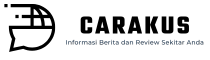 Carakus.com Wawasan Mendalam tentang Transformasi Digital dan Otomatisasi
Carakus.com Wawasan Mendalam tentang Transformasi Digital dan Otomatisasi

