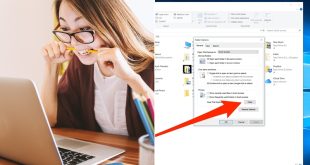In today’s digital age, smartphones have become an essential part of our lives. They store vast amounts of data and run numerous apps, which can slow down performance over time. One of the easiest ways to improve your phone’s performance and reclaim storage is by clearing the cache. But what is cache, and why does it matter? In this comprehensive guide, we’ll explore what cache is, why it can become a problem, and how clearing it can help speed up your phone and free up valuable storage space.
What is Cache on a Phone?
Cache refers to temporary files that your phone stores to help apps and the system run faster. Think of cache as your phone’s short-term memory. It saves bits of data to make apps load quicker and more efficiently. For example, when you open a frequently used app like Instagram, the cache allows it to load images and profiles faster without needing to re-download everything from scratch. There are two primary types of cache on a phone: system cache and app cache.
- System cache: This type of cache is used by the operating system to store temporary data that helps your phone perform core functions, such as launching apps or displaying web content more efficiently.
- App cache: Each app stores its own cache. This includes everything from images and scripts to personal preferences and login details, allowing for smoother operation and quicker load times.
Signs Your Phone Needs a Cache Clear
You might not realize it, but excessive cache build-up can cause your phone to slow down over time. Here are a few tell-tale signs that it’s time to clear the cache:
- Slower performance: If your phone has become sluggish or apps are taking longer to open than usual, a bloated cache could be the cause. Over time, unnecessary cache files accumulate, leading to reduced performance.
- Storage issues: Running low on storage despite not having many large files? Cache, especially app cache, can hog a lot of storage space, often without you noticing.
- App crashes and freezing: Apps that are crashing frequently or freezing may have corrupted cache files. Clearing the cache can resolve many of these issues by providing a clean slate for the app to store its temporary data.
Why Clearing Cache is Important
Clearing your phone’s cache is not just about freeing up space; it has several other advantages that can improve your overall phone experience:
- Reclaim valuable storage space: Cached files, especially from apps like social media platforms and browsers, can take up gigabytes of space. Regularly clearing the cache helps free up this storage for more critical files.
- Improve phone performance: Clearing cache can give your phone a noticeable boost in speed and responsiveness. This is particularly helpful if your phone has been lagging or apps have been slow to load.
- Fix app-related issues: Sometimes, cache files become outdated or corrupted, causing apps to behave erratically. By clearing the cache, you can often resolve these issues without having to reinstall the app.
Understanding the Different Types of Cache
System Cache
System cache is temporary data stored by your phone’s operating system. This data helps your phone run smoothly by allowing the system to load processes and apps more quickly. Clearing the system cache can be beneficial if you’ve recently installed a system update or if your phone is acting sluggish. However, clearing the system cache too frequently isn’t necessary, as it will automatically rebuild over time.
App Cache
App cache, on the other hand, is specific to each app. For example, your web browser stores cache files to remember the websites you visit frequently, while social media apps store images and videos in the cache for faster access. While this can improve app performance in the short term, it can also lead to storage bloat if not managed properly. Some apps, like Google Maps or YouTube, can store several hundred megabytes or even gigabytes of cache files.
How Often Should You Clear Cache?
While clearing cache can be beneficial, doing it too frequently can be counterproductive. Cached data helps speed up app performance by storing commonly used files for faster access. If you clear the cache too often, apps will have to rebuild these files, leading to slower initial load times. It’s generally recommended to clear app cache every 1-2 months or when you notice performance issues. For system cache, clearing it after a system update or once every few months should be enough.
Risks of Clearing Cache Too Often
Although clearing cache can help improve performance, doing it too often can cause some minor inconveniences. When you clear an app’s cache, it will need to rebuild its temporary files the next time you use it, which could lead to slower load times initially. This is especially true for apps like Google Chrome or Facebook, which store a lot of temporary data for quick access. However, these effects are usually temporary, and your phone should return to its normal speed after the cache is rebuilt.
Step-by-Step Guide to Clear Cache on Android
Clearing System Cache
- Open the Settings app on your Android phone.
- Scroll down and tap Storage or Device Care (depending on your phone model).
- Tap on Cached data or Storage again.
- Confirm by selecting Clear Cache.
Clearing App Cache
- Open the Settings app.
- Select Apps or Applications.
- Scroll through the list and tap on the app whose cache you want to clear.
- Tap Storage and then tap Clear Cache.
These steps will help you clear unnecessary files that may be slowing down your phone.
Step-by-Step Guide to Clear Cache on iPhone
Apple’s iOS doesn’t offer a built-in system cache clearing feature like Android, but you can still manage cache for individual apps.
Clear Safari Cache
- Open Settings on your iPhone.
- Scroll down and tap Safari.
- Tap Clear History and Website Data. This will clear Safari’s cache and free up some storage.
Offload Unused Apps
Offloading an app on iPhone means you remove the app but keep its data intact. This clears the app cache but retains important information.
- Go to Settings > General > iPhone Storage.
- Select the app you wish to offload.
- Tap Offload App. This will delete the app but keep its documents and data.
Using Third-Party Apps to Clear Cache
In addition to manually clearing cache, several third-party apps can assist in keeping your phone clutter-free. Here are some trusted options for both Android and iPhone:
- Android:
- CCleaner: This popular app allows you to clear cache, junk files, and even manage storage on your Android device.
- Files by Google: Besides helping manage files, this app can clear cache and junk files to optimize phone performance.
- iPhone:
- PhoneClean: A trusted tool that helps clear cache, temporary files, and junk from iPhones.
- iMyFone Umate: This app offers extensive cleaning options for iPhone users, including clearing app caches and optimizing storage.
While these apps can be convenient, make sure you only use trusted apps to avoid security issues.
Can Clearing Cache Damage Your Phone?
There’s a common misconception that clearing cache can harm your phone or delete important data. In reality, clearing cache only removes temporary files that can easily be rebuilt by apps or the system. It does not affect your personal data, settings, or saved files. That said, clearing cache too often may cause apps to load more slowly at first, as they need to recreate the cache.
The Difference Between Clearing Cache and Data
It’s important to distinguish between clearing cache and clearing data. When you clear an app’s cache, only temporary files are removed, which doesn’t affect your personal data. However, when you clear an app’s data, you’re resetting it entirely—removing login information, preferences, and any other user data stored by the app.
For example, clearing the cache in a browser will remove temporary files like images and scripts from websites you visit. But clearing the data will log you out of your accounts and remove any saved settings.
Boosting Phone Performance Beyond Clearing Cache
Clearing cache is just one way to boost your phone’s performance. There are several other strategies you can use to optimize your phone’s speed:
- Uninstall unused apps: Apps you no longer use may still run in the background, taking up valuable system resources.
- Disable background apps: Many apps continue running even when you’re not actively using them. You can manage which apps run in the background through your phone’s settings.
- Keep your phone updated: Operating system updates often include performance improvements and bug fixes that can make your phone run smoother.
Preventing Cache Build-Up in the Future
Cache build-up is inevitable, but there are ways to minimize its impact:
- Regularly clear browser cache: This is especially useful for heavy web users. Browsers like Chrome and Safari store a significant amount of cache that can quickly accumulate.
- Limit the number of apps installed: The more apps you have, the more cache builds up over time. Regularly uninstall apps you don’t use.
- Use apps designed to manage cache: Some apps are specifically designed to clear cache and optimize storage, which can automate the process and save you time.
Conclusion
Clearing your phone’s cache is a simple but highly effective way to keep it running smoothly. While it may seem like a small task, it can make a big difference in freeing up storage and improving performance. Whether you’re using an Android device or an iPhone, regularly clearing cache—without overdoing it—can ensure your phone stays in optimal condition for longer.
FAQs
- How often should I clear my cache?
Every 1-2 months or whenever you notice performance issues is generally recommended. Clearing cache too often is unnecessary and can slow down initial app performance. - Will clearing cache delete my app data?
No, clearing cache only removes temporary files. Your personal data, settings, and saved files remain intact. - Does clearing cache make my phone faster?
Yes, clearing cache can help improve your phone’s performance by removing outdated or unnecessary temporary files that slow down the system. - What’s the difference between system cache and app cache?
System cache refers to temporary data stored by the operating system, while app cache is specific to each application, storing data such as images and user preferences. - Are cache-cleaning apps safe to use?
Yes, as long as you use trusted apps like CCleaner or Files by Google on Android and PhoneClean or iMyFone Umate on iPhone. Be cautious of unfamiliar apps that could pose security risks.
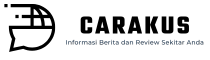 Carakus.com Wawasan Mendalam tentang Transformasi Digital dan Otomatisasi
Carakus.com Wawasan Mendalam tentang Transformasi Digital dan Otomatisasi